What is Zapier Integration
About Zapier Integration
Using Zapier, a popular third party integration service, you are able to pass information collected in your Bucket.io Segmentation Funnels to external software and service providers (an email service provider, for example).Scripted integrations through Zapier (called a Zap) consist of three core components:
- Triggers, which determine when your Zap will run.
- Tags, which determine the information passed to Zapier.
- Actions, which determine what the Zap does when triggered.
Zapier for bucket.io
Triggers
- The Bucket.io app for Zapier contains one Trigger: New Segmentation. This signals your Zap to run each time a new lead is captured in a funnel you've selected.
Tags
- Tags, which define the data to be passed into Zapier, can be added to each question in your Segmentation Funnel. When a Tag is referenced within a Zap, the answer your participant provided to that question will be passed to Zapier in that field.
Example:
In the image below, we ask the customer the question "A or B?", define the Zapier Tag as "AorB", and provide the participant with radio buttons to answer with "A" or "B".
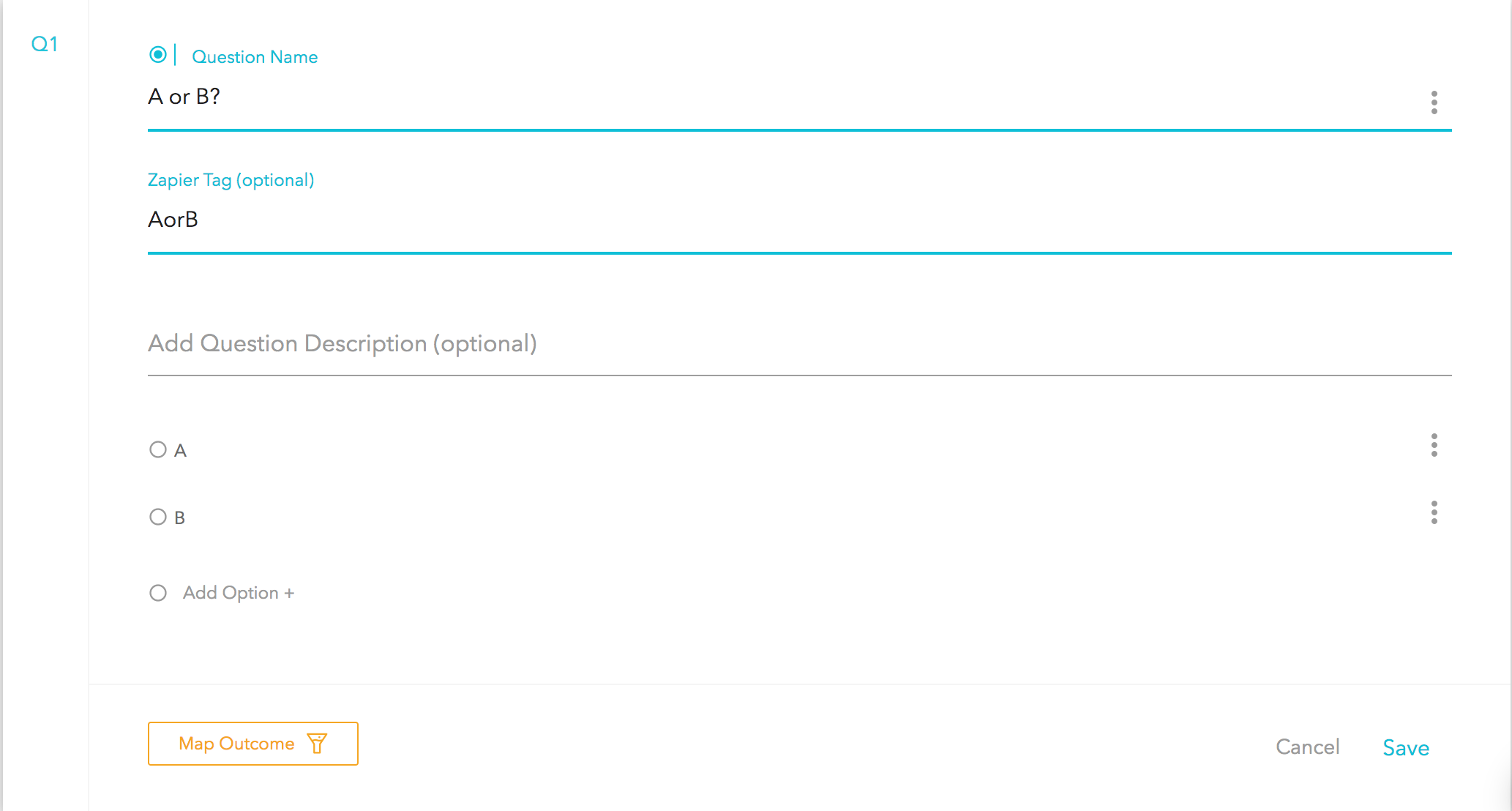
Actions
Currently, the Bucket.io app for Zapier is designed to pass information from your funnel into Zapier; it does not contain any Actions to allow triggers and data from other applications to perform tasks within Bucket.io.Therefore, the actions available in your Zap will be defined by your third party software provider's Zapier integration app.
For detailed questions or assistance with the Action stage of creating your Zap, please contact the software or service provider of the target application.
Next Steps
For a step-by-step walkthrough of the Zapier integration process, start by taking a look at our knowledge article How to Prepare Your Segmentation Funnel for Integration.Related Articles
Troubleshooting Zapier Integration Issues
The Top 3 Issues you may face: Zapier is unable to find your Segmentation Funnel or Discovery Survey. Unable to Distinguish Between Zaps Data sent is not immediately available in your Email Service Provider portal 1. Zapier is unable to find your ...Prepare a Segmentation Funnel for Zapier Integration
Before you begin The first step to preparing your integration is planning. Begin by deciding what information you'd like to collect from your customers and how you intend to use that information once it's collected. Build your Segmentation Funnel ...Integrate an Email Service Provider using Zapier
Integrating with Zapier is a powerful way to have the data acquired from your surveys passed over to your email service provider. Step 1: Add Zapier Tags A Zapier tag tells Zapier what someone filled in on your Segmentation Funnel or Discovery ...Connect an ActiveCampaign Account Using Zapier
Before you begin: Add Zapier Tags to Questions After you open up the relevant funnel, navigate to your questions and add Zapier tags as needed. Double-check your lead capture page to ensure all pertinent lead information is requested. Step 1: Setup ...Connect an Infusionsoft Account using Zapier
Before you begin: Add Zapier Tags to Questions After you open up the relevant funnel, navigate to your questions and add Zapier tags as needed. Double-check your lead capture page to ensure all pertinent lead information is requested. Step 1: ...