Prepare a Segmentation Funnel for Zapier Integration
Before you begin
The first step to preparing your integration is planning. Begin by deciding what information you'd like to collect from your customers and how you intend to use that information once it's collected. Build your Segmentation Funnel based on that plan.Perform any necessary configuration in the system you intend to integrate with (for instance, create new tags in an application like Infusionsoft, and plan one or more campaigns to make use of those tags).
If starting with an existing Segmentation Funnel, please be aware that the act of editing that funnel to add Zapier tags as presented in the steps below will result in the loss of any information already collected through that funnel. If this is a concern, please refer to our knowledge article How to Clone a Segmentation Funnel for instructions on safely duplicating an existing funnel.
Step 1: Add tags to questions
Navigate to the Segmentation Funnel you've selected for integration and click "Edit Funnel" to open that funnel for editing.In order for answer data to be passed into Zapier, each question must have an associated Zapier Tag which is used to call that data from within the Zap. In the below example, we've created a simple funnel asking two questions: "A or B?" and "Red or Blue?"
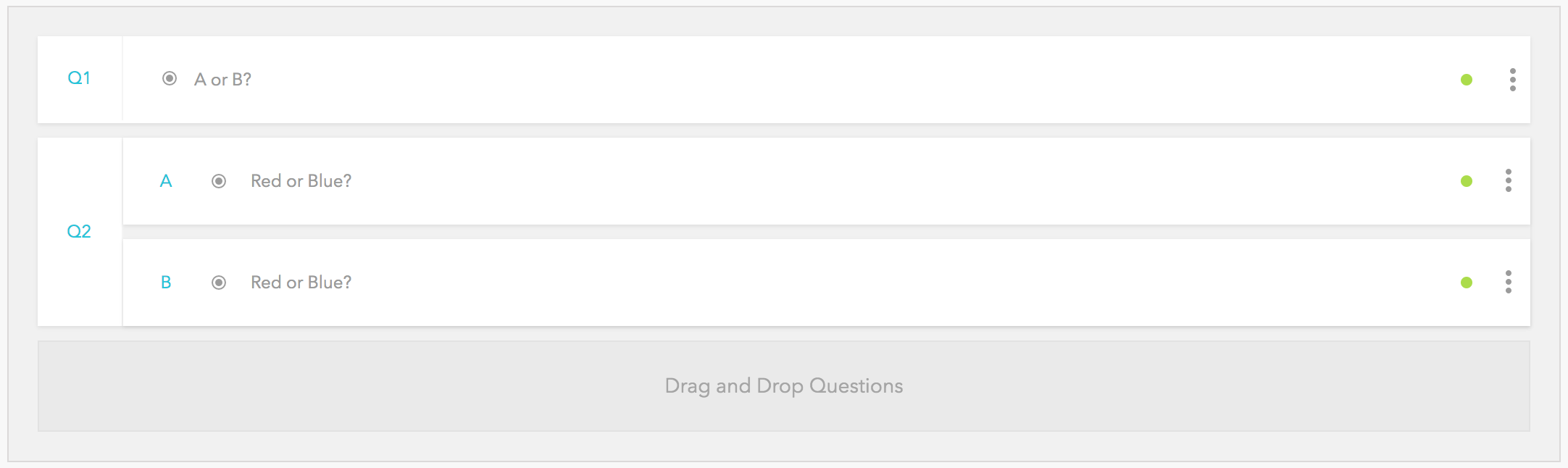
The second Question is configured as a Question Variation to allow for different Outcome pages depending on the combination of answers given by the participant.
In this step, we are going to create two tags: one for each question. Questions One and Two must each have a unique Zapier Tag assigned, so as not to overwrite the previous Question's information when the tag is called.
For Question One, we assign the tag "AorB":

Next, we assign the Tag "REDorBLUE to both variations of Question 2:
Both variations of Question Two can share the same Tag name because they are placed at the same point in the flow of the funnel. This means that they will never both be encountered on any single run through the funnel.
Make sure to save any changes, then proceed to Step Two.
Step Two: Activate your integration
Click the Configure tab on the navigation menu near the top of the screen, then select Integration from the menu on the left. This will display the option to integrate your Segmentation Funnel with Zapier.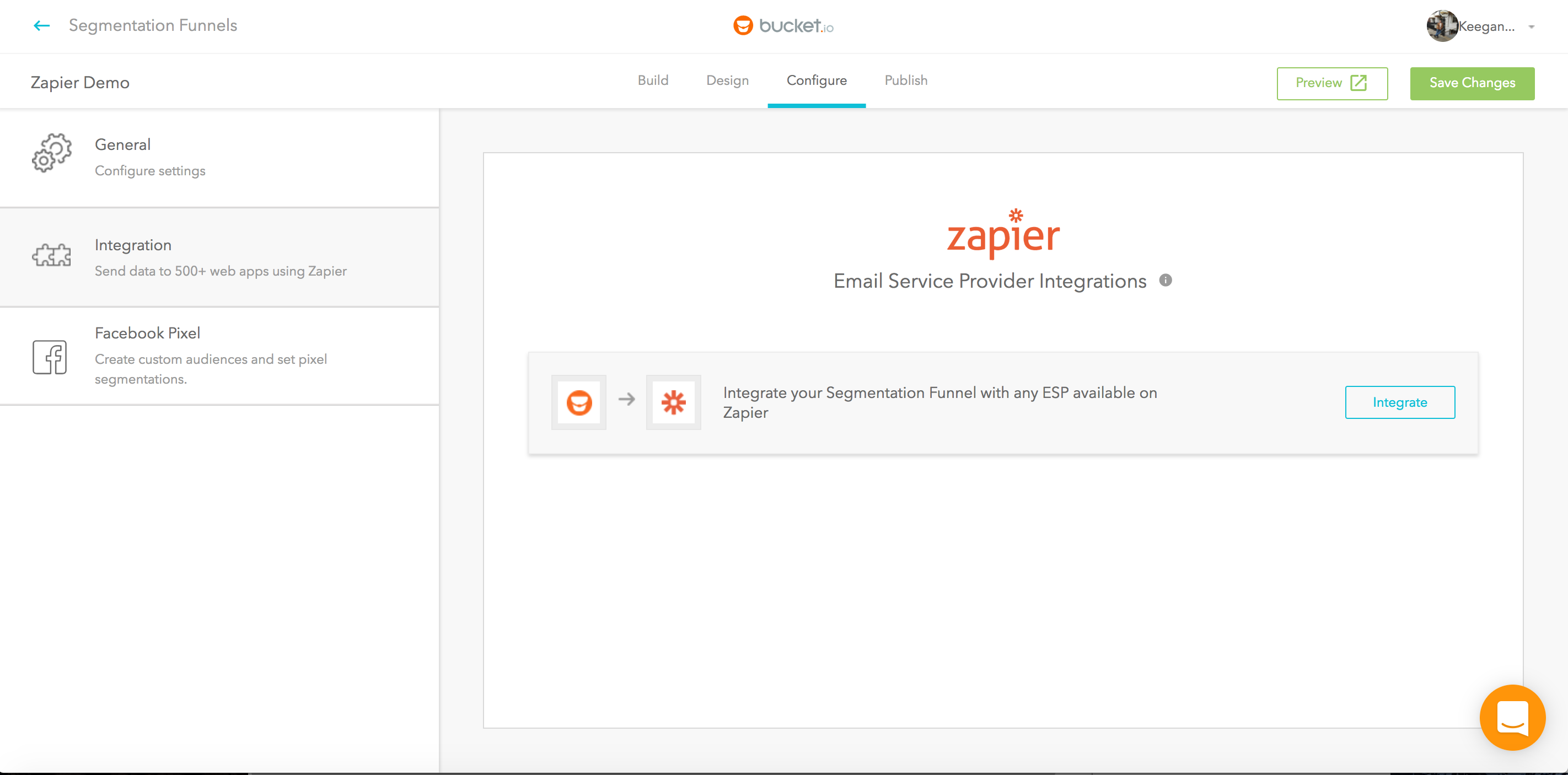
Click Integrate in the box on the right to begin the process of Zapier Integration. A box will appear warning you that successful integration will require at least one lead generated by your Segmentation Funnel.
You may choose to either generate a test lead or create one yourself by activating your funnel and running through it yourself to create a new lead.

If you choose to create your own lead, you will be taken to the Publish tab to prepare activate your Segmentation Funnel.
Follow the steps to publish your funnel, use the provided link to take your test (depending on funnel type, you may need to embed this code in your website to continue), then return to the Configure Tab > Integration and click Integrate once more. This will open a Zapier in a new tab or window.
If you choose to continue with a test lead, Zapier will open immediately in a new tab or window.
In either case, log into Zapier (if you have not already done so) to reach this screen:

Click Create this Zap to begin!
Next Steps: Creating your Zap.
For more information on creating your first Bucket.io Zap, please check out the next article in this series, How to Create a Zap.Related Articles
What is Zapier Integration
About Zapier Integration Using Zapier, a popular third party integration service, you are able to pass information collected in your Bucket.io Segmentation Funnels to external software and service providers (an email service provider, for example). ...Your First Segmentation Funnel: 5 Common Mistakes To Avoid
When you're ready to create your first segmentation funnel, it's important to avoid some common mistakes. Whether you are creating a quiz, assessment or diagnostic, or you want to amp up your funnel by giving people customized offers based on their ...Troubleshooting Zapier Integration Issues
The Top 3 Issues you may face: Zapier is unable to find your Segmentation Funnel or Discovery Survey. Unable to Distinguish Between Zaps Data sent is not immediately available in your Email Service Provider portal 1. Zapier is unable to find your ...Optimizing a Segmentation Funnel for Conversions
In the following webinar video, the pertinent steps are shown. Following are the main points presented during the webinar: A. Welcome Page Use multimedia such as an image or video Have great copy with a call to action B. Questions Useful ...Segmentation Funnel Navigation
Learn what are the fundamental aspects of a Segmentation Funnel, and where to find them in bucket.io. The following video provides a high-level view of the most pertinent aspects of a Segmentation Funnel.