How to Analyze Segmentation Funnel Data
In the Segment section of bucket.io, choose the Segmentation Funnel that you would like to gather data from, then click on Analytics:

You can then choose either stats or responses. By default, stats are shown.

A. Stats
Section 1: High-Level Stats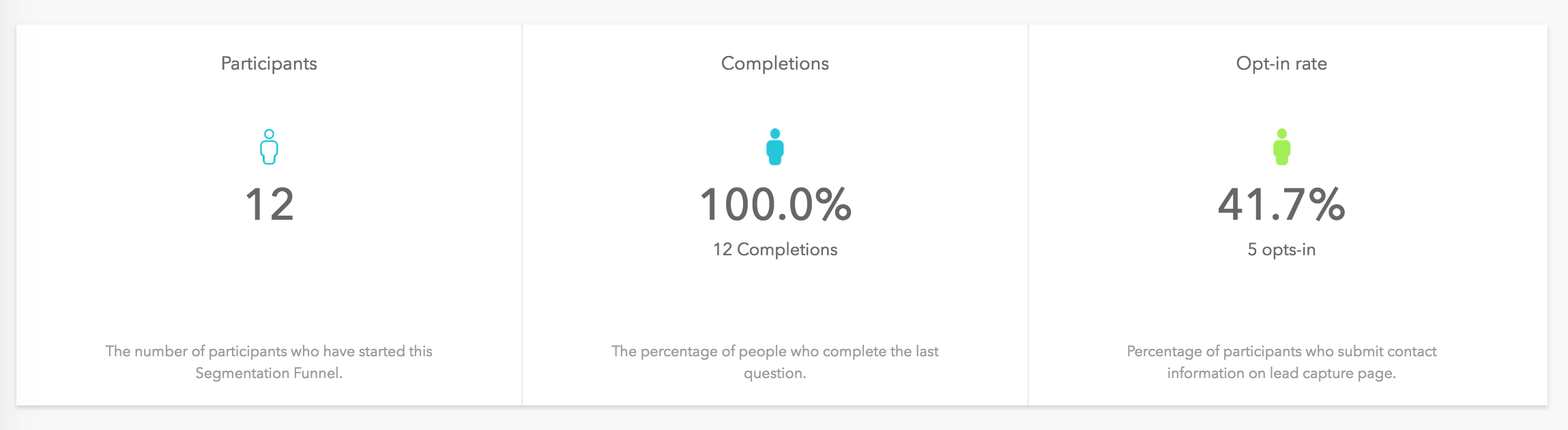
Note: Only the sections that contain participant data will be shown here.
Section 2: Welcome Page Stats
Note: this will be available only if you have a welcome page.
In this example taken from another segmentation funnel, the number 631 represents the number of views, and 52 represents the number of those who clicked through the welcome page.
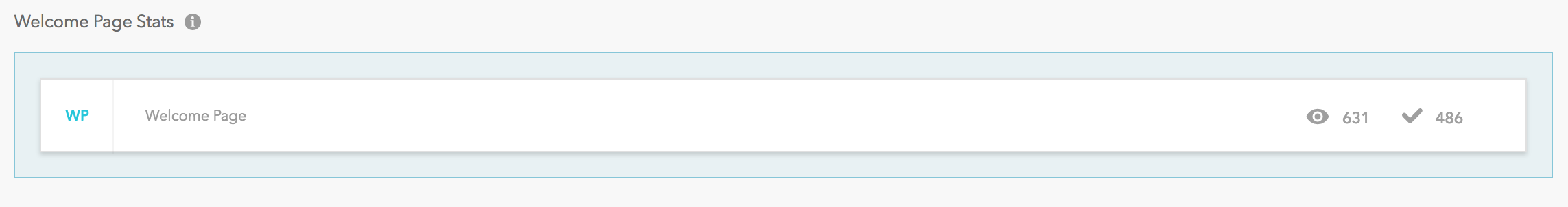
Section 3: Conversion Stats
Following is an example of the conversions section. In this section, you can see how many viewed the question and how many participated.
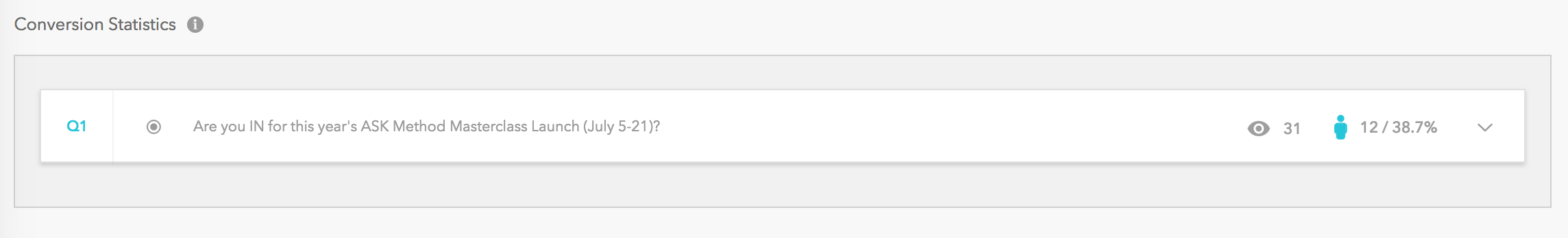
If your question utilizes radio buttons or checkboxes, then additional analytics will be available via a drop-down.
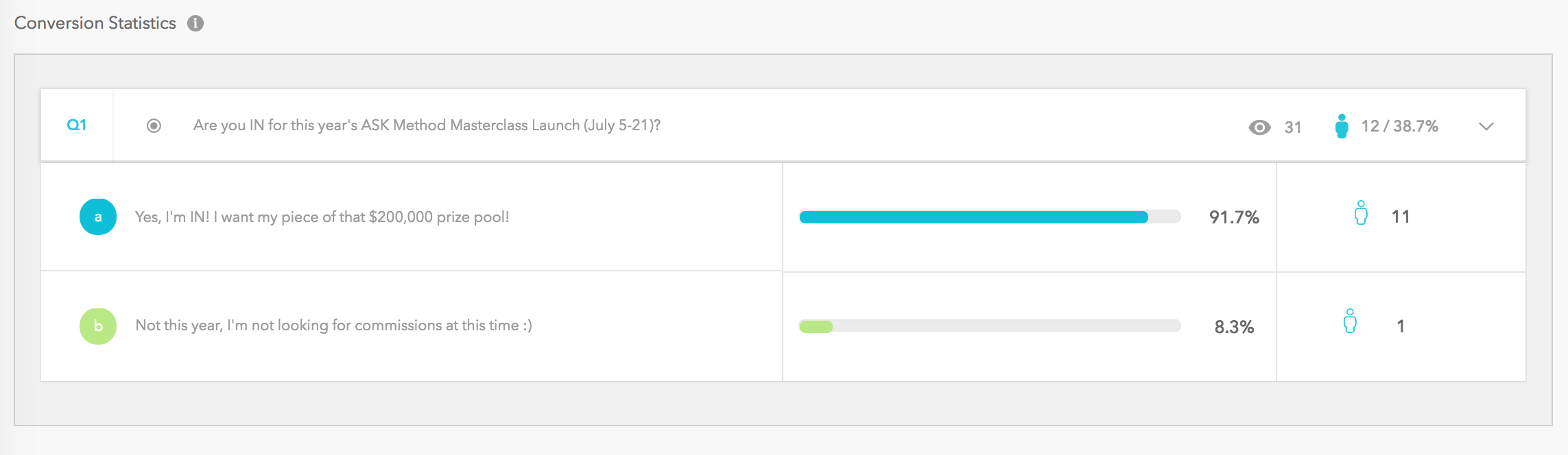
Section 4: Contact Information
Here you can see how many participants opted to provide contact information.
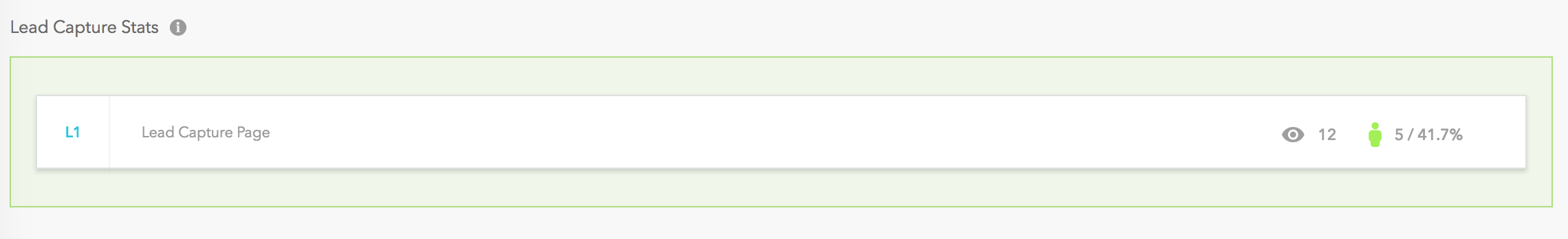
Section 5: Outcome Page Participant Numbers
As shown in the image, here you can see how many Segmentation Funnel participants ended up in each of the outcome segments.
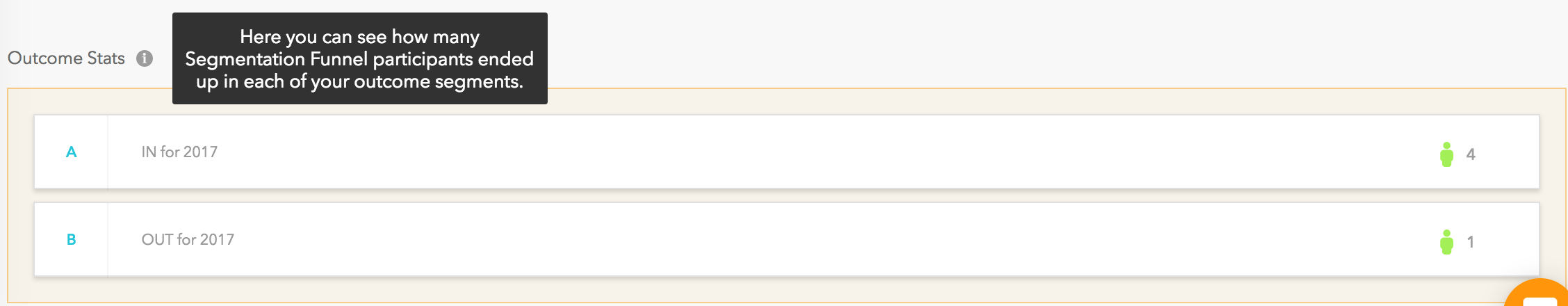
B. Responses
Under the Responses tab, you will find customer data such as opt-in details, as well as all of the answers provided by your participants. This information can be downloaded as a CSV file.


You can then choose either stats or responses. By default, stats are shown.

A. Stats
Section 1: High-Level Stats
- Participants: the number of participants who have started going through the Segmentation Funnel.
- Completion: The percentage of those who go through the entire survey and answer the last question.
- Opt-in Rate: the percentage of those who have completed the survey and provided contact information.
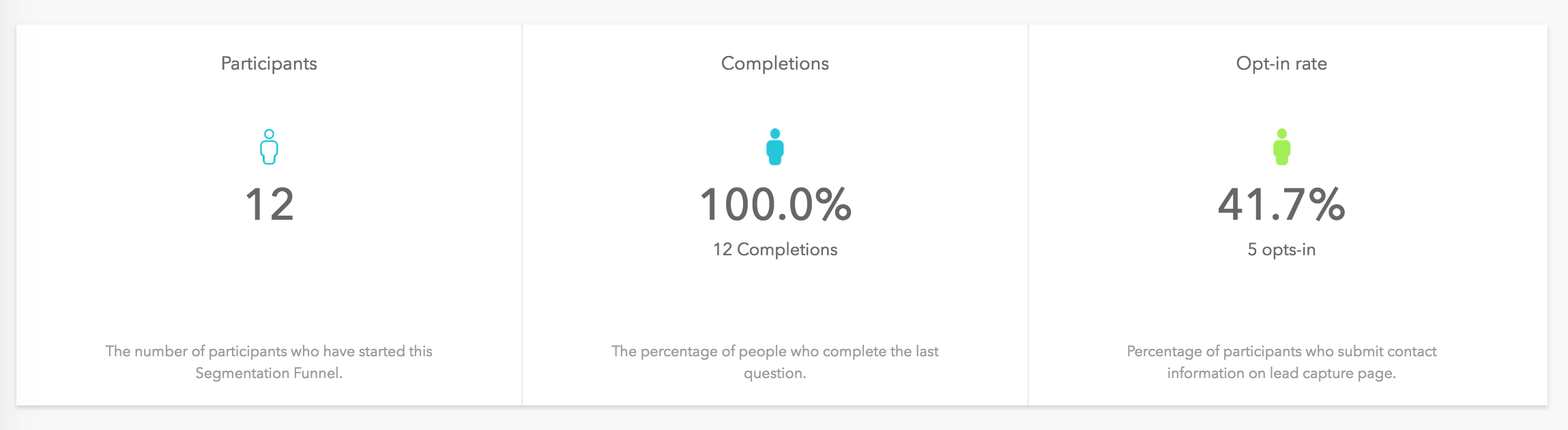
Note: Only the sections that contain participant data will be shown here.
Section 2: Welcome Page Stats
Note: this will be available only if you have a welcome page.
In this example taken from another segmentation funnel, the number 631 represents the number of views, and 52 represents the number of those who clicked through the welcome page.
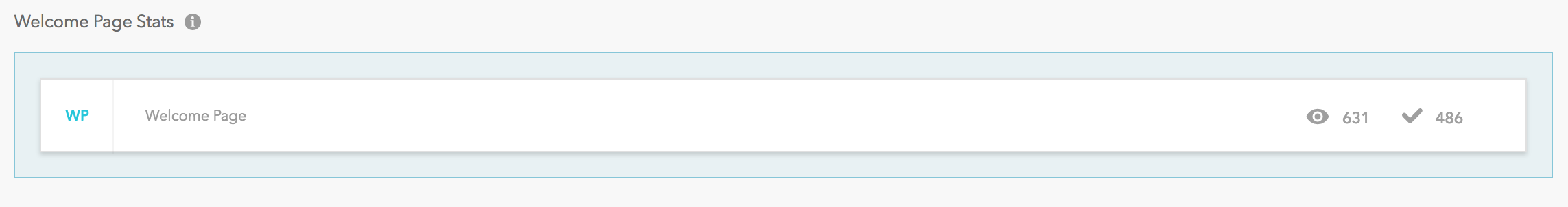
Section 3: Conversion Stats
Following is an example of the conversions section. In this section, you can see how many viewed the question and how many participated.
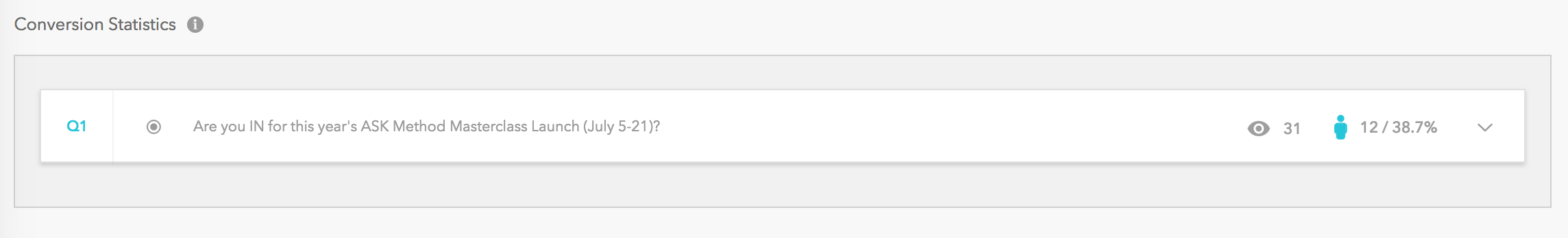
If your question utilizes radio buttons or checkboxes, then additional analytics will be available via a drop-down.
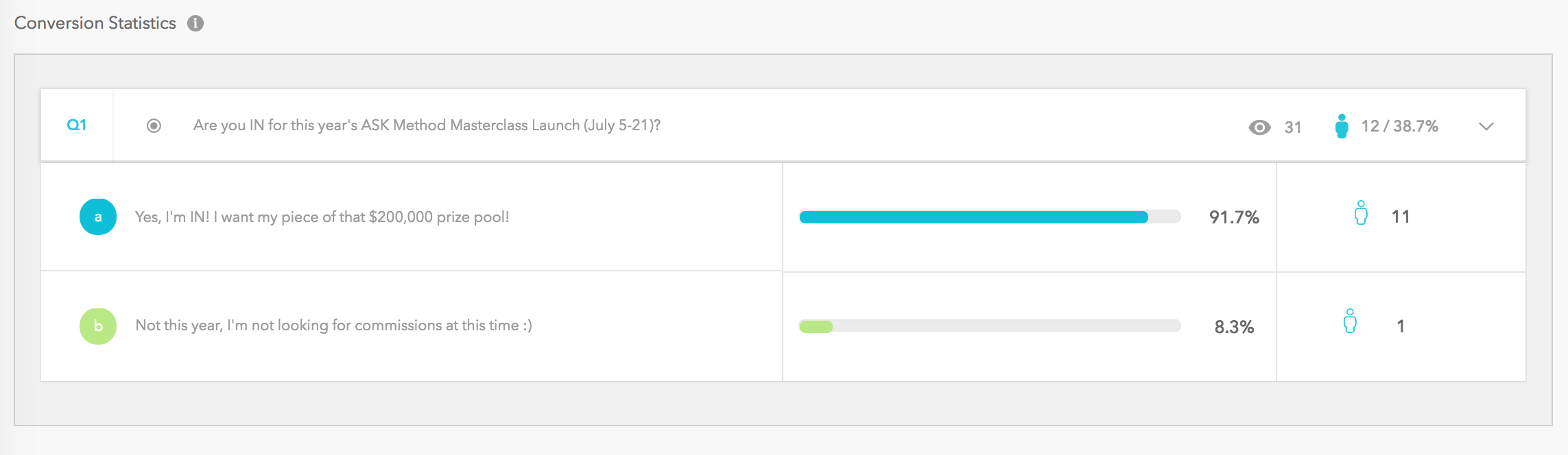
Section 4: Contact Information
Here you can see how many participants opted to provide contact information.
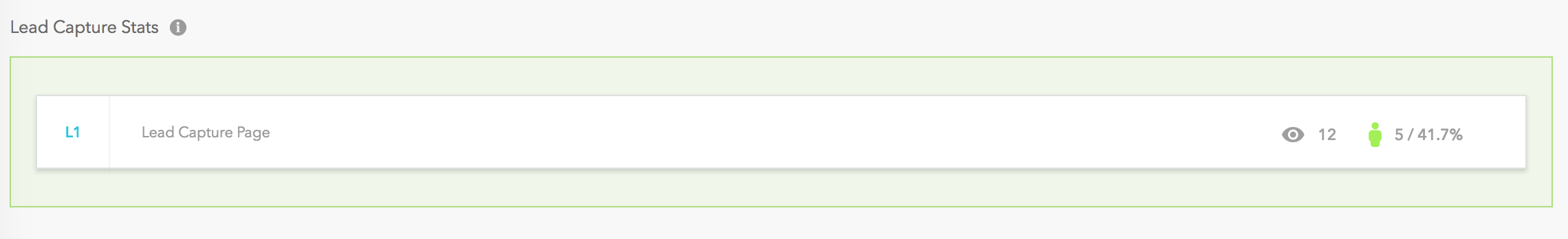
Section 5: Outcome Page Participant Numbers
As shown in the image, here you can see how many Segmentation Funnel participants ended up in each of the outcome segments.
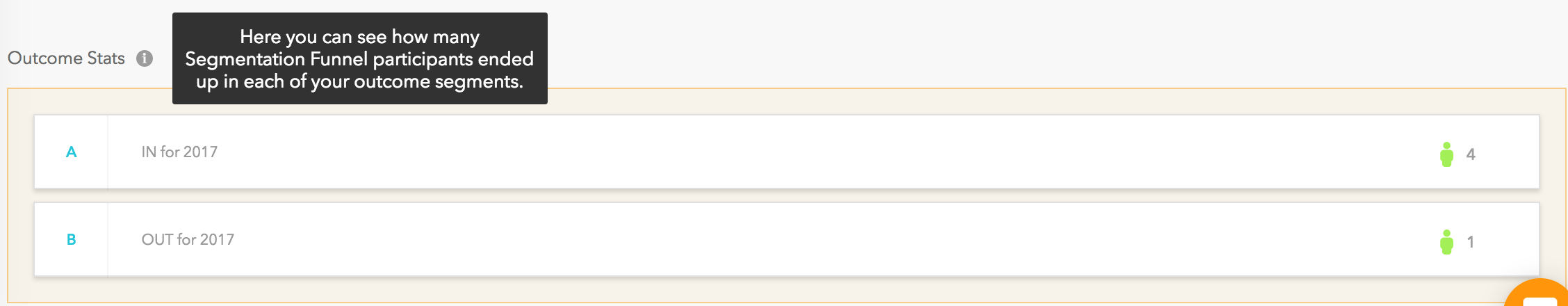
B. Responses
Under the Responses tab, you will find customer data such as opt-in details, as well as all of the answers provided by your participants. This information can be downloaded as a CSV file.

Related Articles
Prepare a Segmentation Funnel for Zapier Integration
Before you begin The first step to preparing your integration is planning. Begin by deciding what information you'd like to collect from your customers and how you intend to use that information once it's collected. Build your Segmentation Funnel ...Access Your Discovery Survey or Segmentation Funnel Analytics
In this article, we’ll cover how to access the built-in analytics for your survey or funnel. We will not cover Google Analytics here. For Discovery Surveys Click on Discover at the top of the page to access all of your Segmentation Funnels. On ...Segmentation Funnel Navigation
Learn what are the fundamental aspects of a Segmentation Funnel, and where to find them in bucket.io. The following video provides a high-level view of the most pertinent aspects of a Segmentation Funnel.How to Add Meta Information to Your Segmentation Funnel
When you create your Segmentation Funnel, bucket.io gives you the opportunity to add metadata, including Title, Description, and Image. It is important to update this page because social media and search engines use this information to show the ...How to Analyze Discovery Survey Data
In the Discover section of Bucket.io, choose the Discovery Survey that you would like to gather data from, then click on Analytics: You can then choose either stats or responses. By default, stats are shown. A. Stats Section 1: High-Level Stats Left ...