How to Redirect Visitors to an External Outcome Page
Step 1: Before you begin.
This article assumes that you have already created a Lead Capture page for your Segmentation Funnel, because the redirect function activates in the Lead Capture page after the user has entered his or her email address and clicked the text button.
For more information on creating a Lead Capture page, check out the Help Center articles in our Segmentation Funnel Collection.
Step 2: Go to the Outcome area, and then click the Outcome tab.
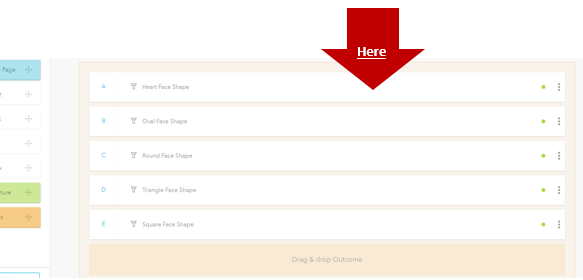
Step 3: After the Outcome tab opens, click the External Redirect radio button.
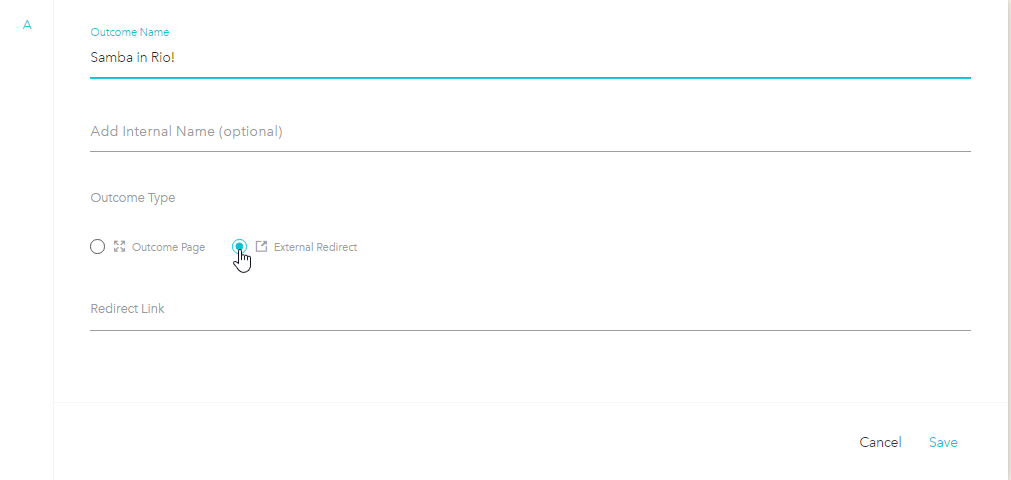
Step 4: Enter the desired external URL.
When users arrive at the lead capture page, they will be redirected to the external outcome page as they leave your Segmentation Funnel.
Step 5: Click the Save button to apply your changes.
Step 6: Repeat the above steps for all remaining outcomes.
Related Articles
How to Set Up a Score-Based Quiz with Multiple Outcome Mapping
First, watch the following video which will guide you through the fundamental steps of setting the survey up. We’ve also included step by step instruction below. If you have any questions about this process, please reach out to support ...OLD - How to Create Outcomes
First you want to Login to your bucket.io account at www.bucket.io Go to “Segment” in the top navigation And get started by choosing create a Segmentation Funnel Choose the Segmentation Funnel Type you want to create from the options: Full Page ...How to Create an Outcome Page
Step 1: From the navigation bar, select Build. Step 2: Click the Outcomes button. Alternatively, you can drag and drop the Outcomes button to the "Drag & drop Outcomes" area to begin creating this page. Step 3: Click the Outcome Page radio button. ...Definitions of Bucket.io Terms
Discovery Survey: Used to identify your buckets, identify natural language patterns, and gather feedback from your market Segmentation. Create fully-customized, multi-question segmentation quizzes, surveys, assessments, and segmentation funnels of ...Build a Welcome Page
This is the first impression visitors will have of your Discovery Survey or Segmentation Funnel is the Welcome Page. It makes sense, then, to ensure it captures the attention of the visitor and holds it. Step 1: Prepare the Content Ahead of Time ...