How to Embed Your Survey in Your Website
Note: for Discovery Funnels, the only embeddable code you can retrieve is for placing a button on your site. This step is explained in this article as well and is identical for Segmentation Funnels and Discovery Surveys alike.
There are five funnel types that you can choose from when publishing your Segmentation Funnels: Full Page, Button, Exit, Splash, and Entry.
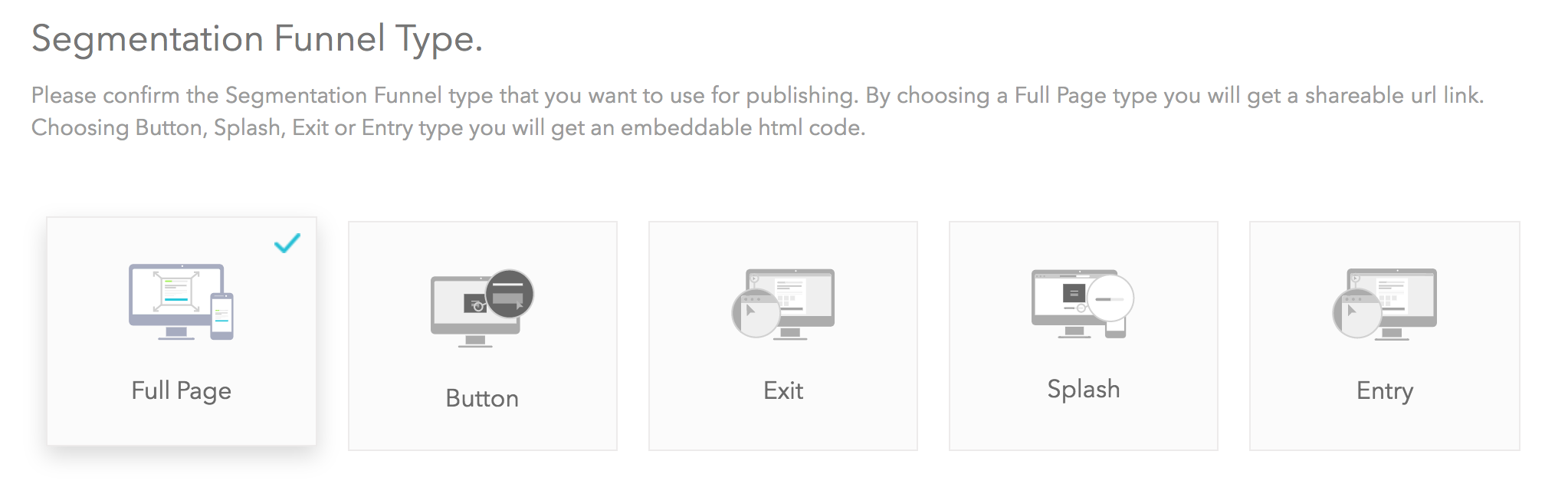
When you choose Full Page, a link is provided rather than an embeddable code. For the rest of the funnel types, embeddable codes are provided.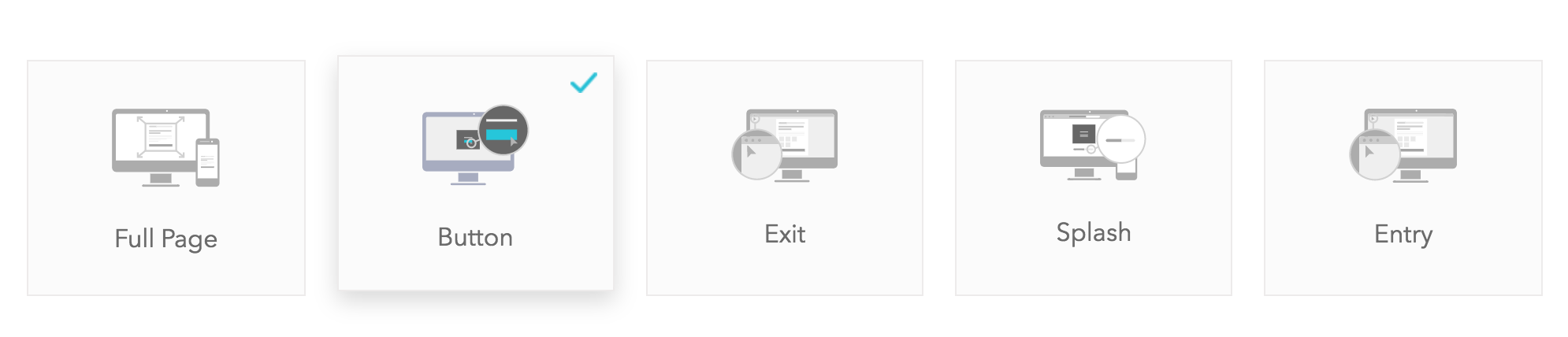
Once you’ve customized your button as desired, your embed code is ready to be copied.
As an example, we’ve used an online editor to show what this may look like for you.
The HTML portion:

The visual result:
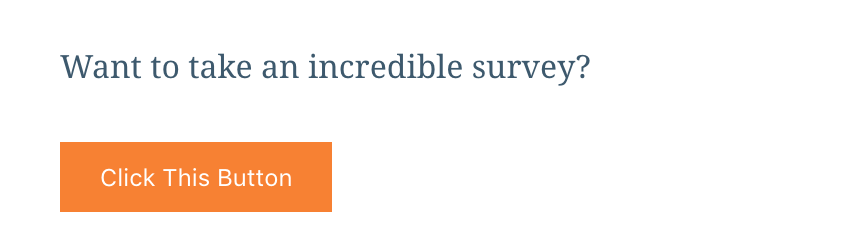
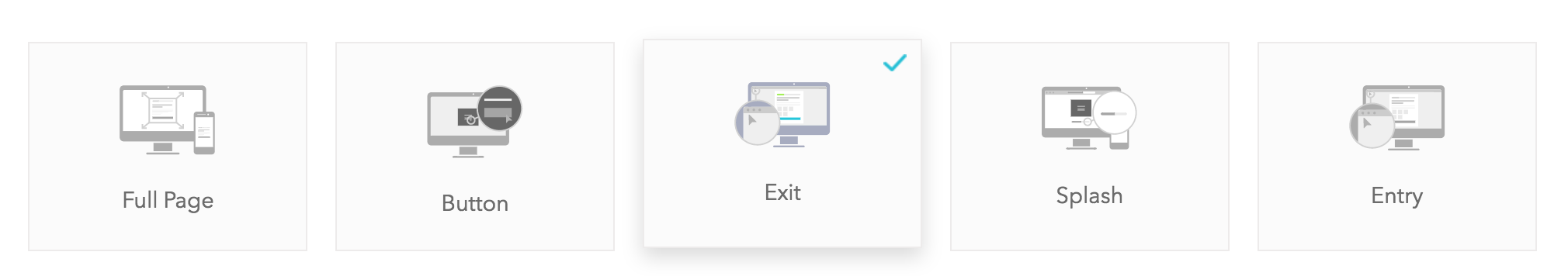
Copy the code, then place in the appropriate section of your site so that the survey is presented to visitors when they exit your site.
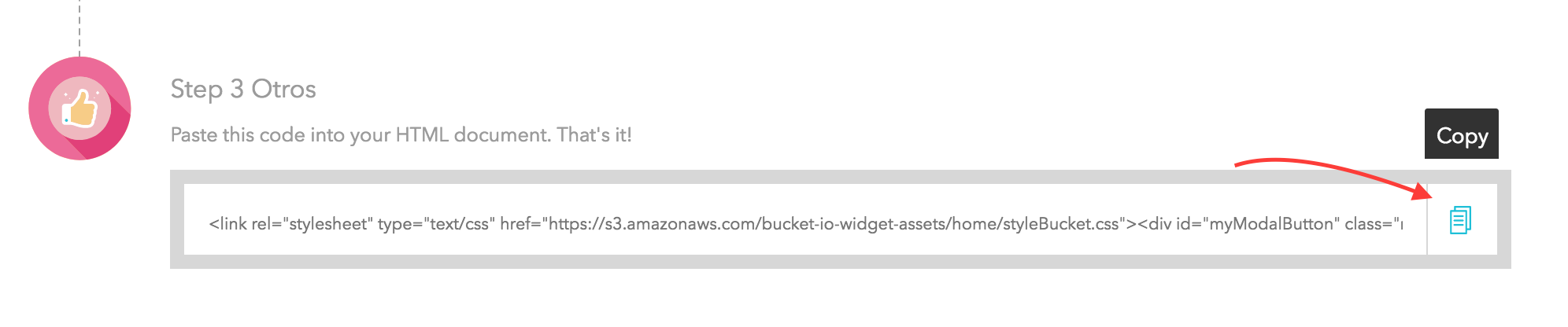
Once again using an HTML editor, this is an example of how your HTML will translate into your survey being shown on the site:


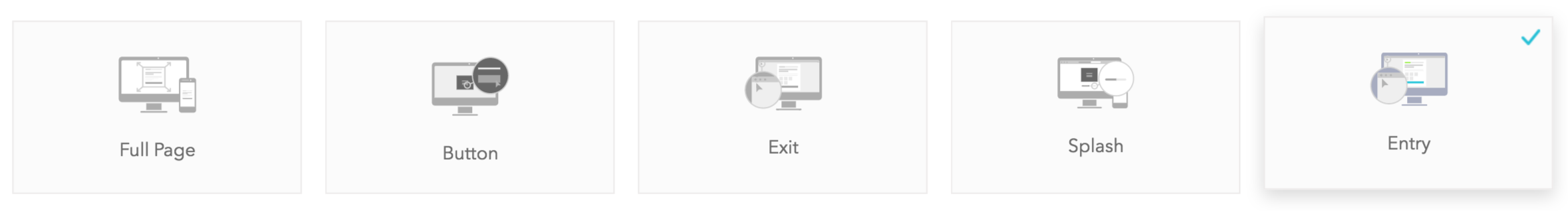 The steps needed to take to embed your Splash or Entry pages are identical to the steps taken to incorporate an Exit survey.
The steps needed to take to embed your Splash or Entry pages are identical to the steps taken to incorporate an Exit survey.
There are five funnel types that you can choose from when publishing your Segmentation Funnels: Full Page, Button, Exit, Splash, and Entry.
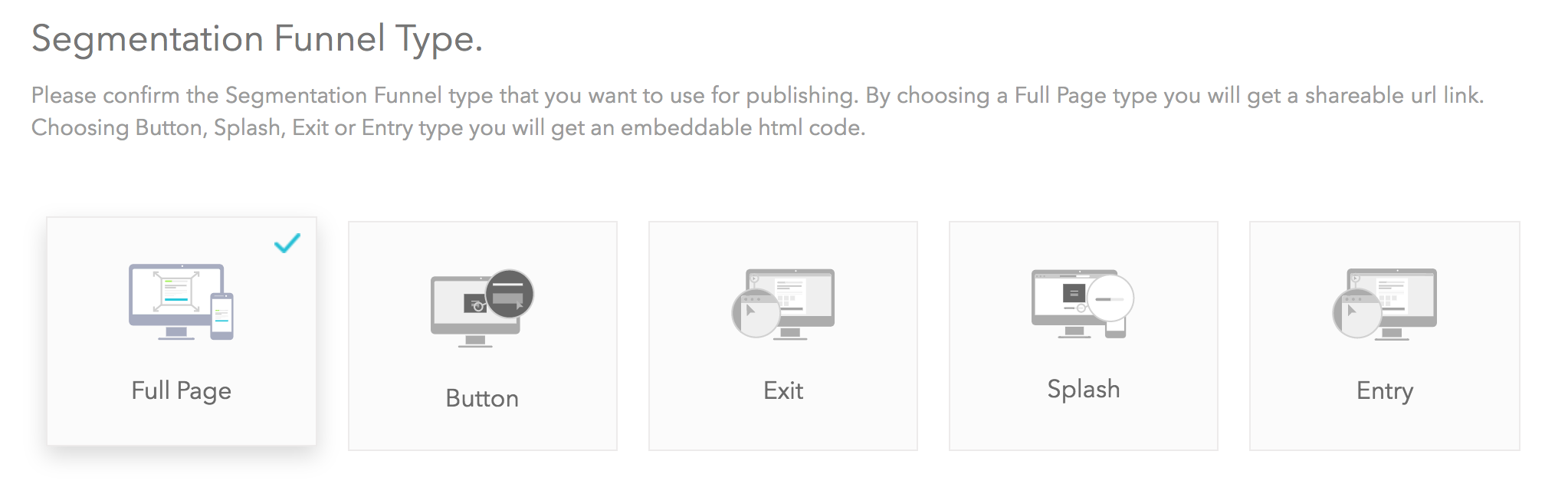
When you choose Full Page, a link is provided rather than an embeddable code. For the rest of the funnel types, embeddable codes are provided.
1: Embedding a Button
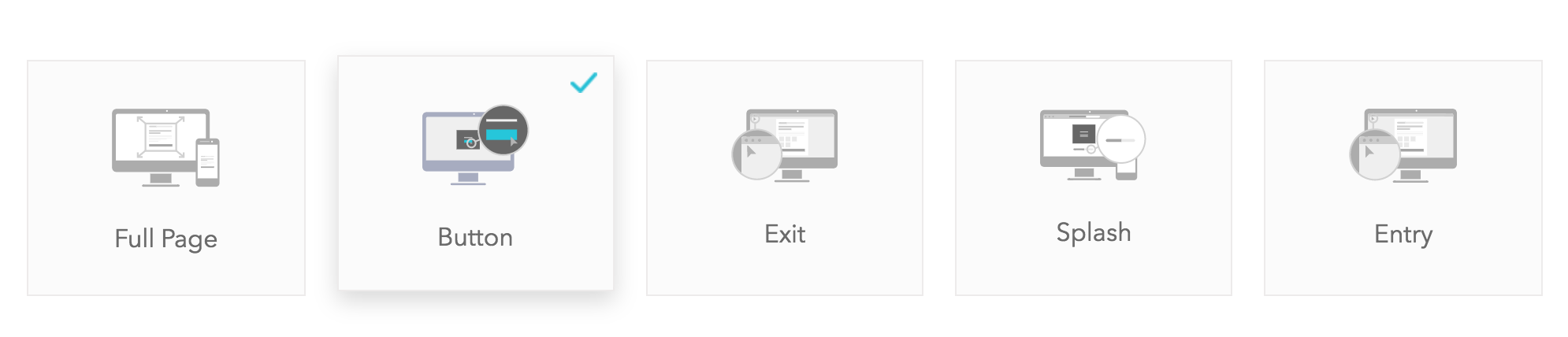
Once you’ve customized your button as desired, your embed code is ready to be copied.
A. Copy the Embed Code

B. Paste the code into the appropriate HTML section of your site.
As an example, we’ve used an online editor to show what this may look like for you.
The HTML portion:

The visual result:
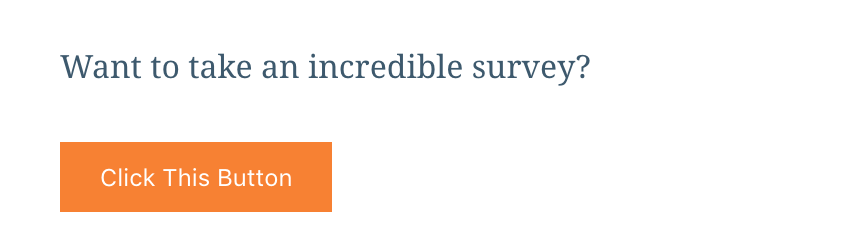
2: Embedding an Exit Survey
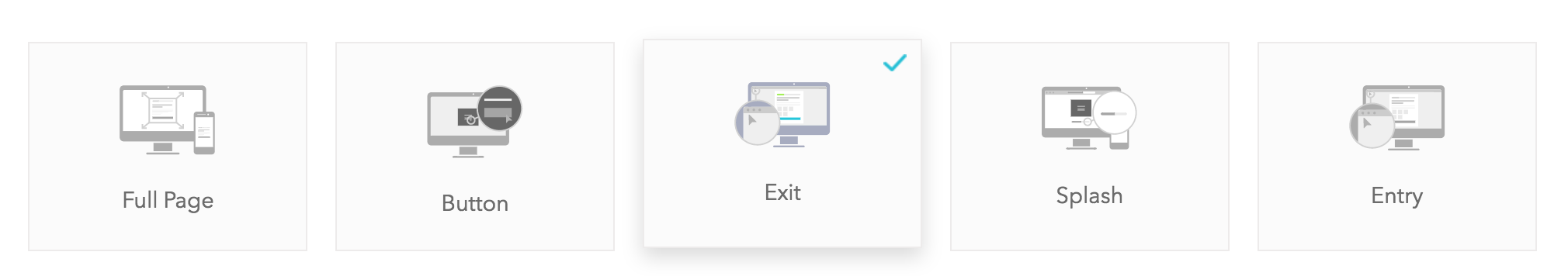
Copy the code, then place in the appropriate section of your site so that the survey is presented to visitors when they exit your site.
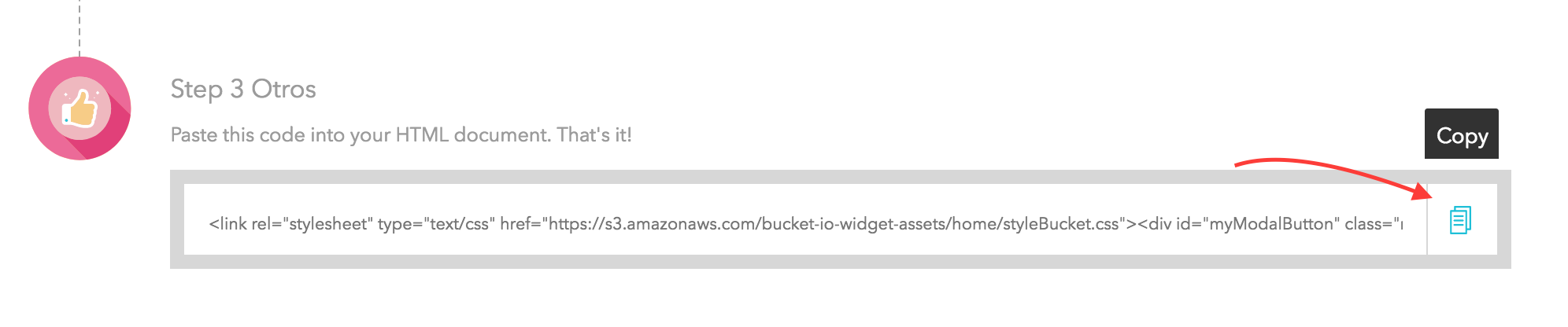
Once again using an HTML editor, this is an example of how your HTML will translate into your survey being shown on the site:

3: Embedding a Splash or Entry Page

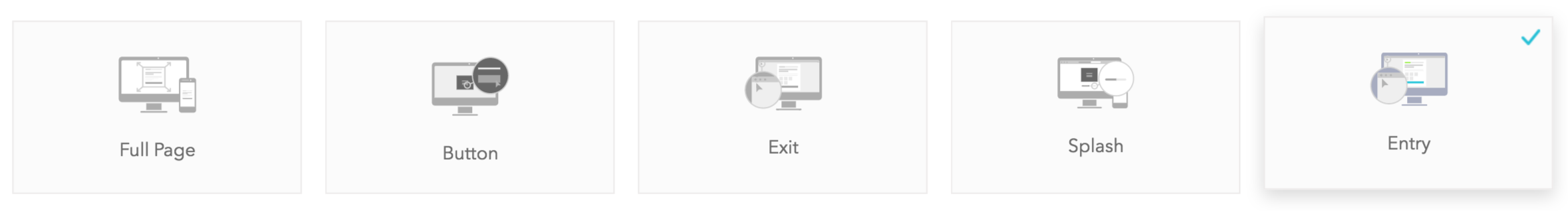 The steps needed to take to embed your Splash or Entry pages are identical to the steps taken to incorporate an Exit survey.
The steps needed to take to embed your Splash or Entry pages are identical to the steps taken to incorporate an Exit survey. Related Articles
Embed Bucket.io Code in Your Website
In this article, we’ll show you how to embed Bucket.io code into your website. Things to know before you begin: You can copy your embed code directly from the main Discover or Segment pages. For example: You can also change the funnel type ...Finding the Embed Code of a Survey or Funnel
Follow the steps below to find the Embed Code of your Survey or Funnel: In your Survey or Funnel: Open your Survey or Funnel. Click on the Publish tab. Scroll down and Click on the Copy button. In your Discovery or Segmentation Tiles: Click on the ...Types of Discovery Survey
Examples of Discovery types can be found when creating a new survey and clicking on the View Example button. Discovery Types Full page Button Description Full Page Full page type provides you a URL for you to share with your audience. For instance, ...Discovery Survey Fundamentals
The following short video provides a high-level overview of the most pertinent aspects of a Discovery Survey.Publish a Discovery Survey or Segmentation Funnel
The following short video displays how to publish a Segmentation Funnel and Discovery Survey.