Integrate Infusionsoft directly with Bucket.io
Infusionsoft is an Email Service Provider or ESP, that can be integrated directly within Bucket.io.
Step 1: Setup Infusionsoft as an ESP Integration
Once you are logged into Bucket.io, navigate to Settings. Select Integrations on the left side of the page, then drag the Infusionsoft icon over to the Email Service Providers pane.
When you drag and drop the icon an integration form will appear, which will prompt you for all of the necessary information to link Bucket.io with the ESP account, including inputting your Infusiosoft API key and URL. *Note: when inputting the URL, do not input http:// or https://.

At this point, ensure you save the integration, which will result in a window similar to the following:
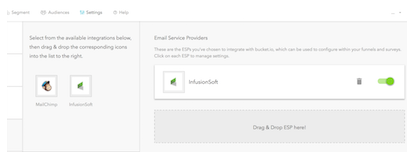
Step 2: Configure
Infusionsoft doesn't incorporate lists like MailChimp. With Infusionsoft, you can create contacts, tag them, and use the tags to segment and manage your contactsIn Bucket.io you can assign multiple Infusionsoft tags for each outcome.

In the same manner, you can link multiple Infusionsoft tags to questions. Information will then be sent based on the answers given.

In Infusionsoft you can create custom fields and within Bucket.io you can link your answers with the custom fields.
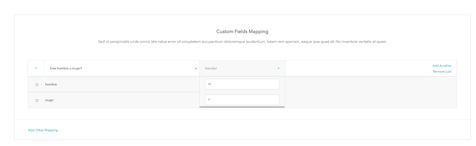
Related Articles
Infusionsoft affiliate links
Before getting started: It is essential to have a Funnel or Survey tested and finished: make sure wording, images, colors, font style, and all design aspects have been checked and tested. Integration with Infusionsoft must be already set up. If not, ...Integrate AWeber directly with Bucket.io
Step 1 Logging into your bucket.io account and access your account Settings from the top menu bar. Then locate the Integrations option from the left-hand menu to access all available integrations. Then Drag and drop the AWeber icon to the right. The ...Integrate Drip directly with Bucket.io
Step 1 Find your Drip API Key by navigating to the "User Settings" page of your Settings. Sep 2 Scrolling to the bottom of your User Info section and you will find your API Token just above the "Save Settings" button. Step 3 Find your Account ID by ...Integrating MailChimp Directly With Bucket.io
In this article you’ll learn how to integrate Mailchimp with Bucket.io. MailChimp is an Email Service Provider or ESP, that can be integrated directly within Bucket.io. Step 1: Setup MailChimp as an ESP Integration Once you are logged into ...Integrating ActiveCampaign Directly with Bucket.io
ActiveCampaign is an Email Service Provider or ESP, that can be integrated directly within Bucket.io. 1. Setup ActiveCampaign as an ESP Integration First log in to Bucket.io, then click on Settings located at the top of the page. Select ...