Integrating MailChimp Directly With Bucket.io
In this article you’ll learn how to integrate Mailchimp with Bucket.io.
MailChimp is an Email Service Provider or ESP, that can be integrated directly within Bucket.io.
Step 1: Setup MailChimp as an ESP Integration
Once you are logged into Bucket.io, navigate to Settings. Select Integrations on the left side of the page, then drag the MailChimp icon over to the Email Service Providers pane.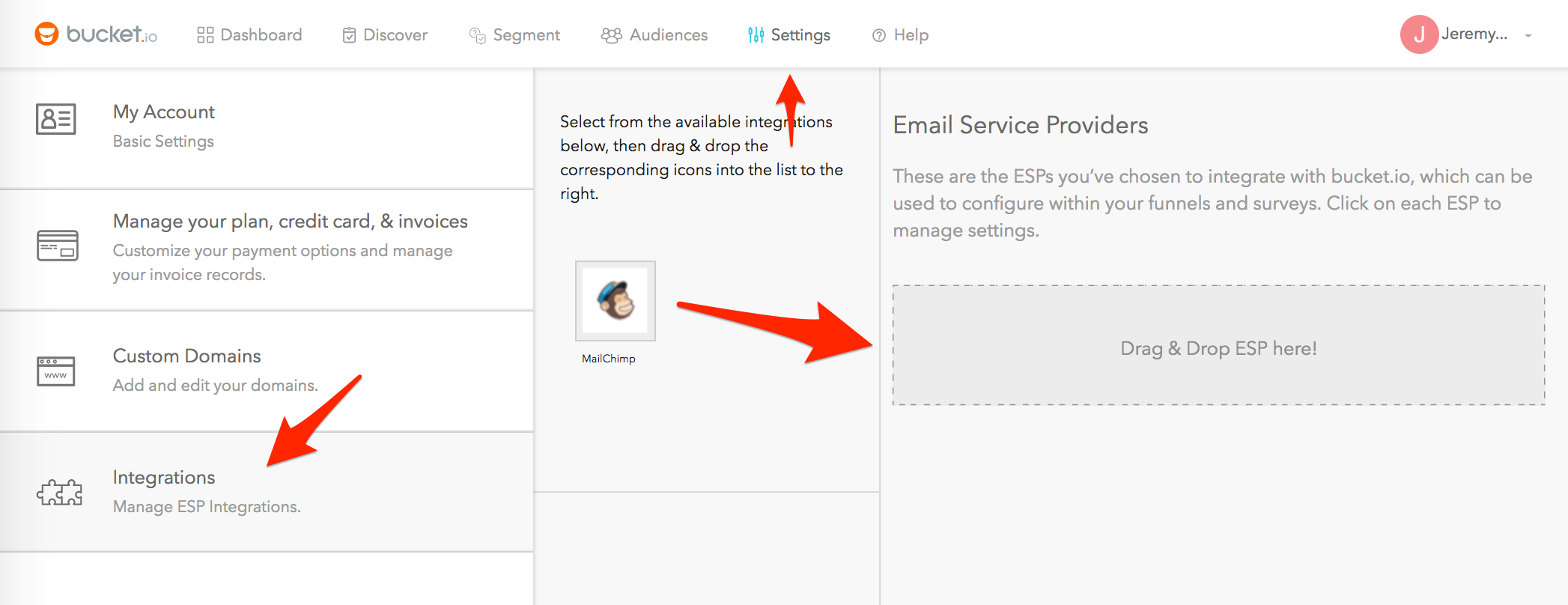
When you drag and drop the icon an integration form will appear, which will prompt you for all of the necessary information to link bucket.io with the ESP account, including inputting your MailChimp API key
Following is how to retrieve your API key from your MailChimp account:
1. Login to Mailchimp

2. Under account, select the Extras drop-down menu, then click on API Keys.

Generate an API key if you haven’t already:

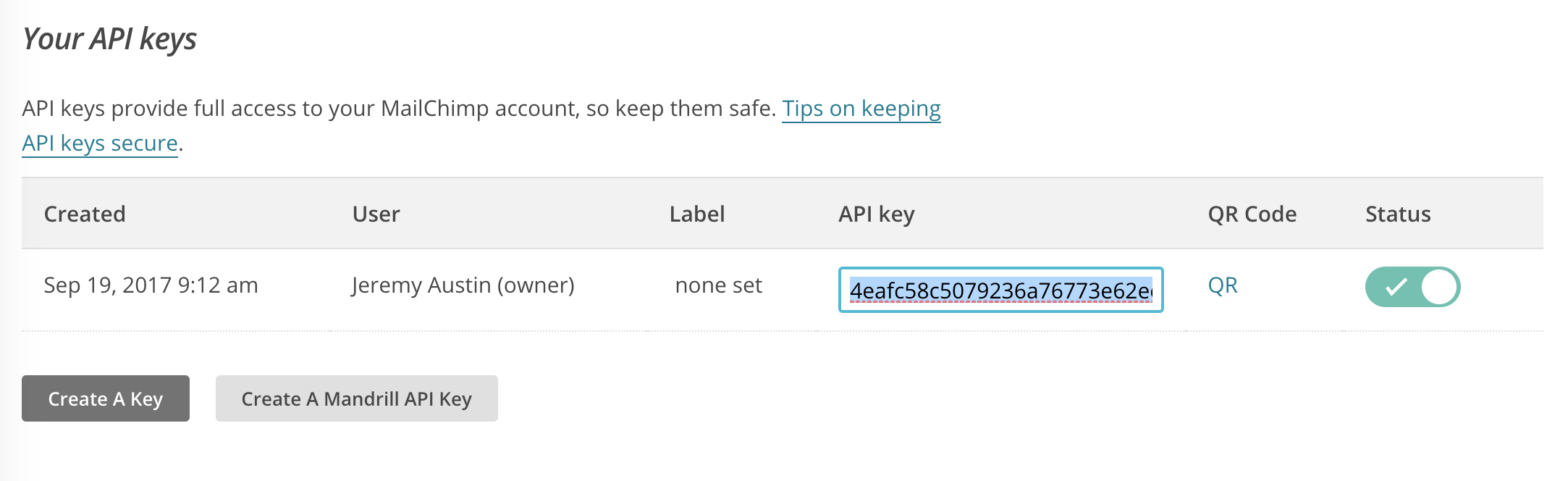
Once it has been generated, copy the API key, input it in Bucket.io, and save.
The end result should be a message from Bucket.io saying that the API key was successfully saved.
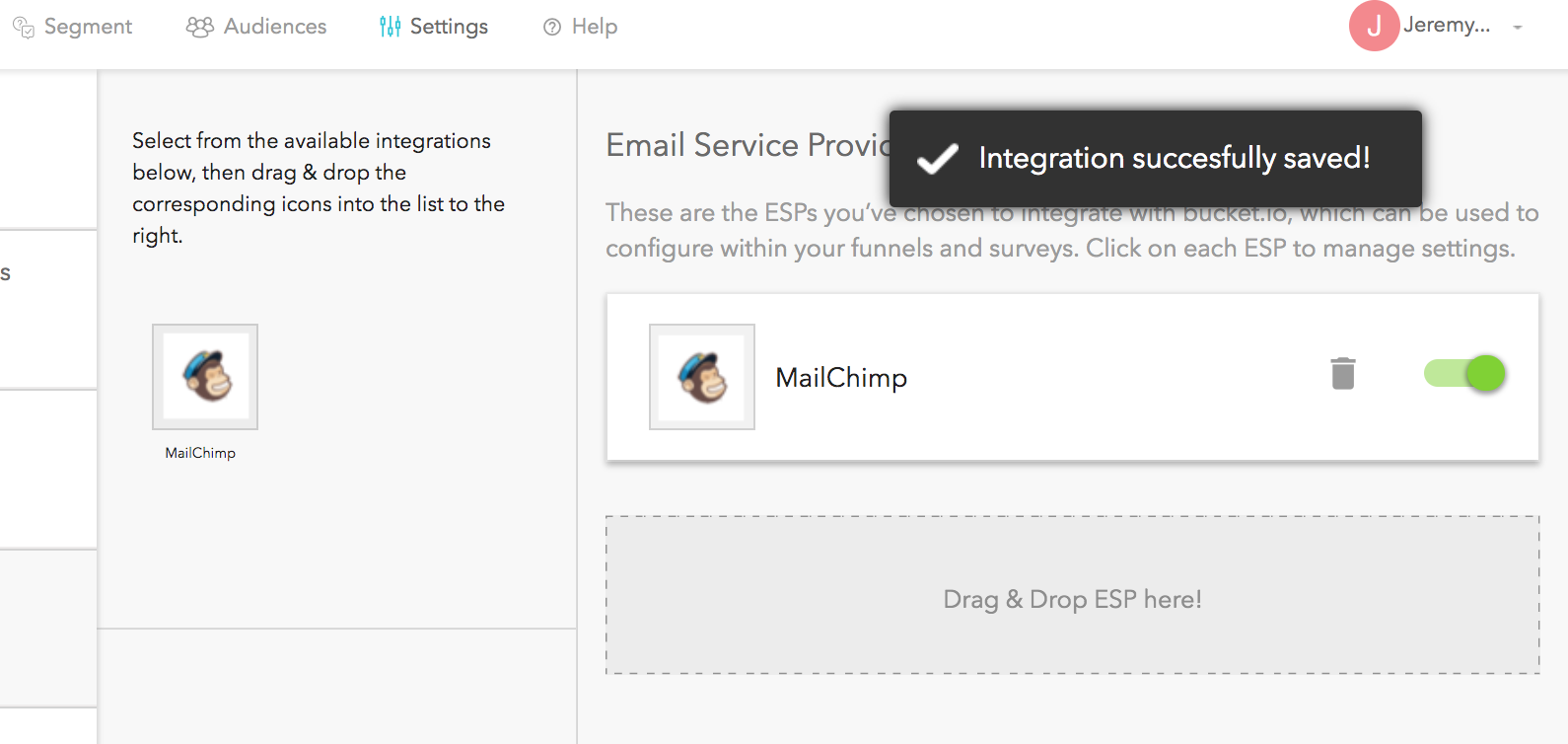
Step 2: Configuring MailChimp in your Discovery Surveys and Segmentation Funnels
Once you’ve setup MailChimp as an ESP integration, it will be available to be configured within your Discovery Surveys or Segmentation Funnels. In the Configure section of your survey or funnel, select Direct Integrations on the left.
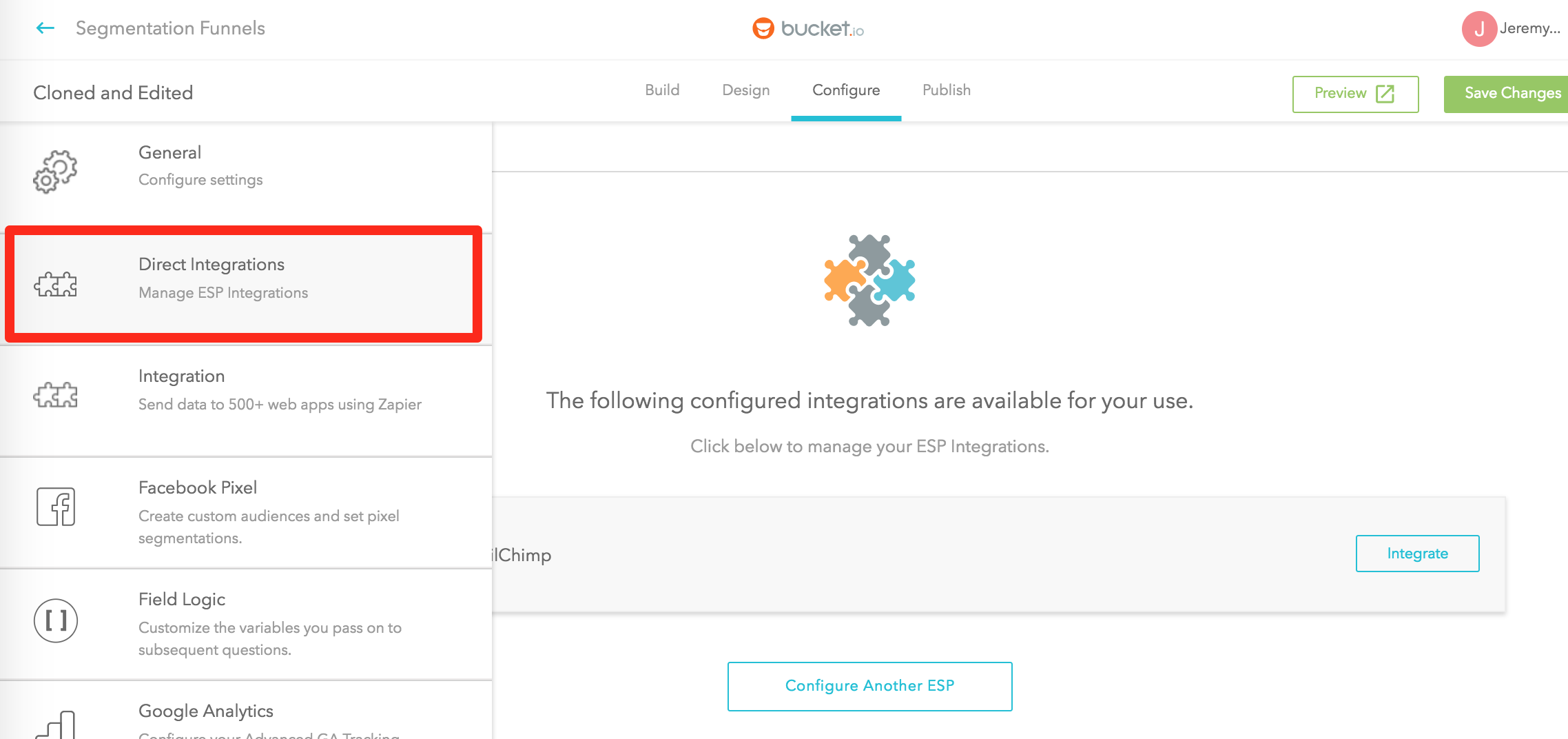
If you’ve successfully integrated MailChimp, it will be available to manage as shown below.
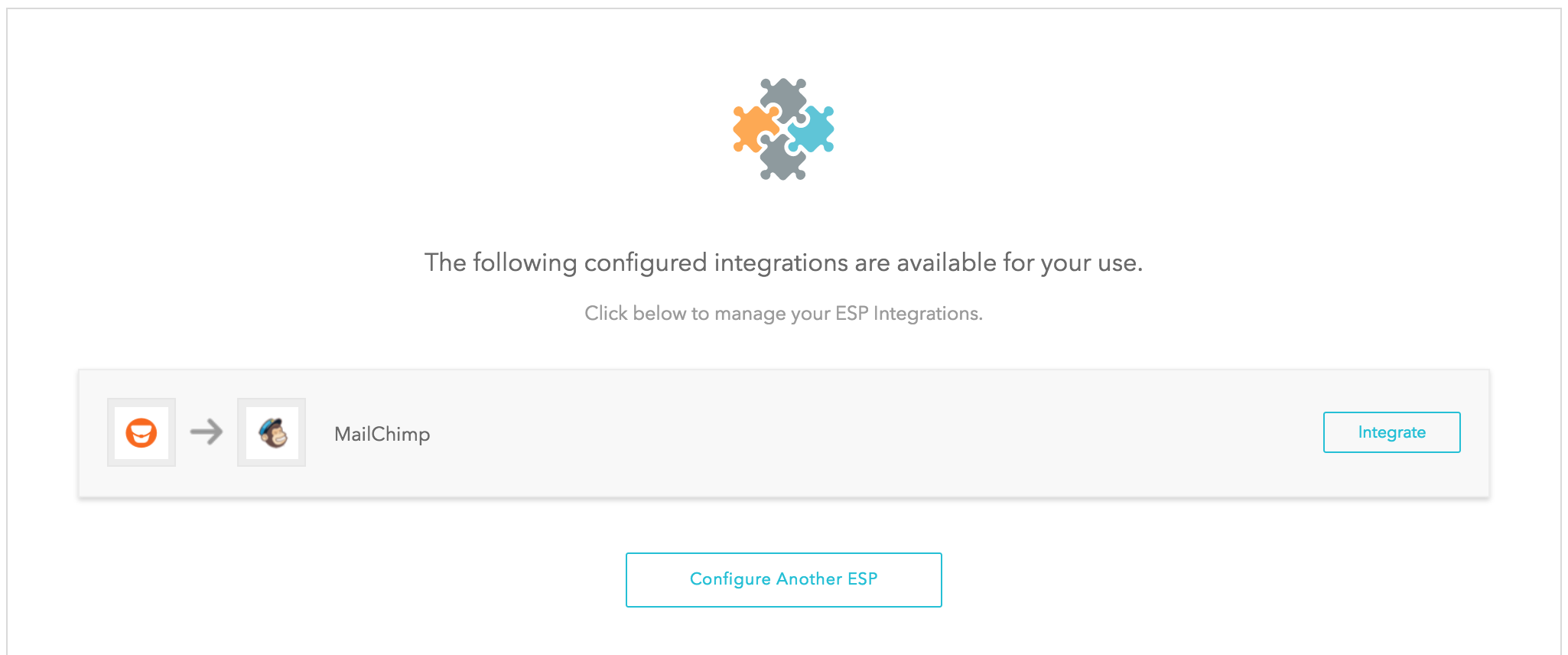
Click on Integrate to begin managing MailChimp.

Now you will be able to configure what information will be sent to MailChimp from Bucket.io.
Stay tuned for additional information on configuring how and what information gets sent from Bucket.io to MailChimp.
Related Articles
Integrating Mailchimp Directly With Bucket.io
Integrating ActiveCampaign Directly with Bucket.io
ActiveCampaign is an Email Service Provider or ESP, that can be integrated directly within Bucket.io. 1. Setup ActiveCampaign as an ESP Integration First log in to Bucket.io, then click on Settings located at the top of the page. Select ...Integrate Infusionsoft directly with Bucket.io
Infusionsoft is an Email Service Provider or ESP, that can be integrated directly within Bucket.io. Step 1: Setup Infusionsoft as an ESP Integration Once you are logged into Bucket.io, navigate to Settings. Select Integrations on the left side of ...Integrating ActiveCampaign Directly with Bucket.io
Integrating Ontraport Directly with Bucket.io