Finding URL link of a Survey or Funnel published
Follow the steps below to find the URL of your Survey or Funnel:
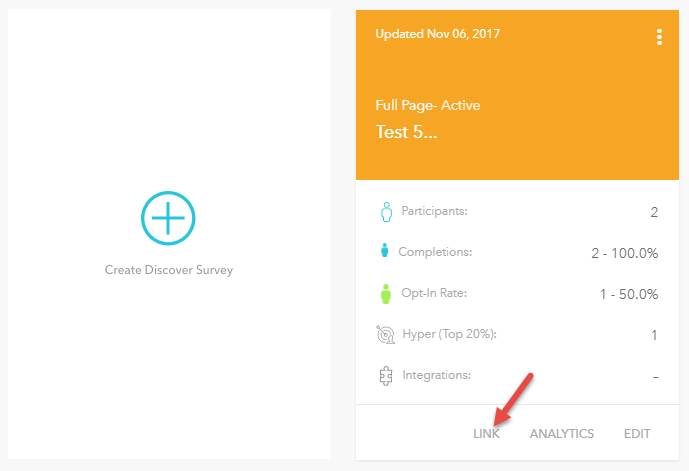
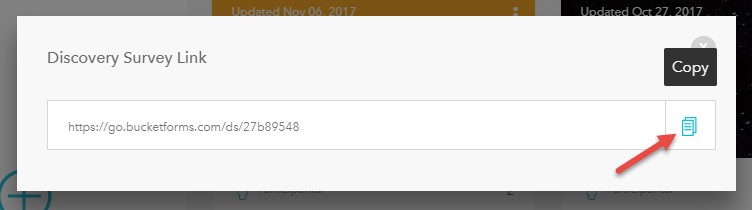
In your Survey or Funnel:
- Open your Survey or Funnel.
- Click on the Publish tab
- Scroll down and Click on the Copy button
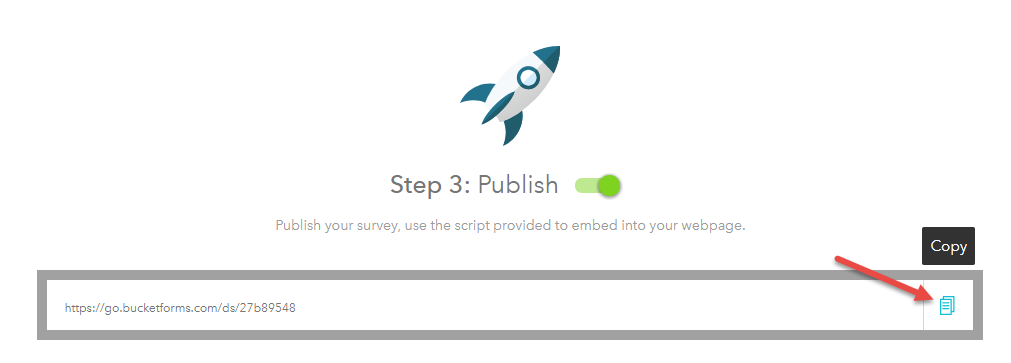 In your Discovery or Segmentation Tiles:
In your Discovery or Segmentation Tiles:
- Click on the Discovery or Segmentation Tab to open your existing Survey and funnel.
- Click on the Link button.
- Then click on the Copy button in the pop up window.
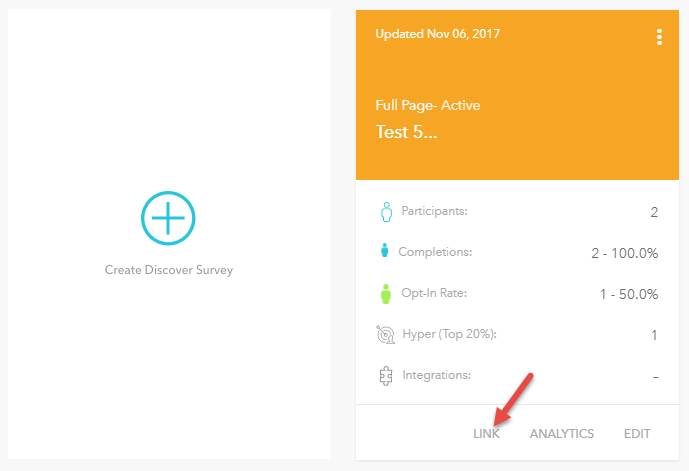
pop up:
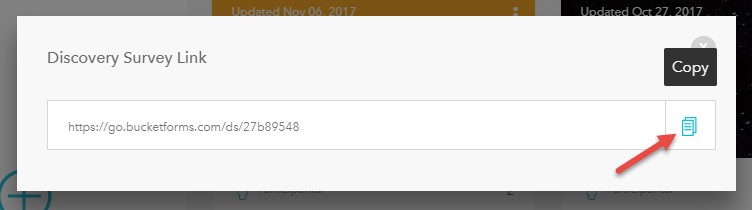
Related Articles
Finding the Embed Code of a Survey or Funnel
Follow the steps below to find the Embed Code of your Survey or Funnel: In your Survey or Funnel: Open your Survey or Funnel. Click on the Publish tab. Scroll down and Click on the Copy button. In your Discovery or Segmentation Tiles: Click on the ...Editing Published Funnels and Surveys
Limited Editing for Active Surveys or Funnels Once a quiz, funnel or survey is published, Responses and other data provided by Survey or Funnel takers are ingested by Bucket.io and compiled into useful analytics data. If the Survey or Funnel is ...Publish a Discovery Survey or Segmentation Funnel
The following short video displays how to publish a Segmentation Funnel and Discovery Survey.How To Build A High Converting Survey Funnel
Learn how to build a survey funnel with high conversion rates in this video.Access Your Discovery Survey or Segmentation Funnel Analytics
In this article, we’ll cover how to access the built-in analytics for your survey or funnel. We will not cover Google Analytics here. For Discovery Surveys Click on Discover at the top of the page to access all of your Segmentation Funnels. On ...