A/B testing in bucket.io
With the A/B testing feature, it’s easier to assess results and make a good marketing decision.
Before we get started:
- Create two versions of your funnel, and make sure wording, images, colors, font style, and all design aspects have been checked and tested. To save some time, simply create one funnel, then clone it, and make changes to the clone.
- ESP integrations, Facebook Pixel, Google Analytics, or any other integration must be completed on each funnel before generating the A/B testing link.
Step 1:
Go to your Account Settings at the top menu bar, then click the URL Rotator option from the left-hand menu.
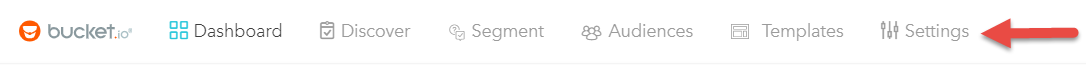
Step 2:
Click the Create New button to start the process.
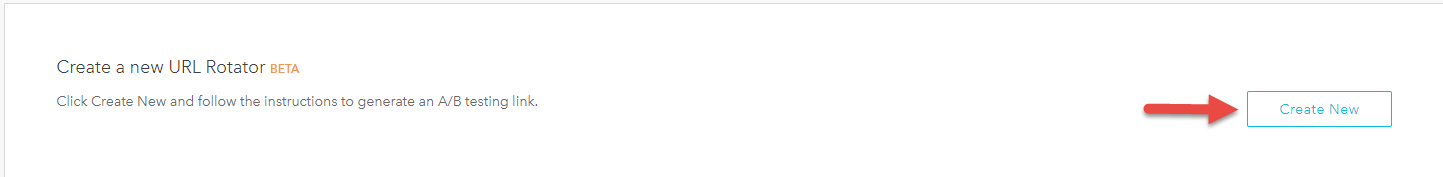
Step 3:
Add the URLs from each Funnel or Survey (versions A and B) into the designated fields, and confirm that the traffic split equals 100%.
Step 4:
Choose one of the domains, assign an internal name, and click Save URL Rotator.
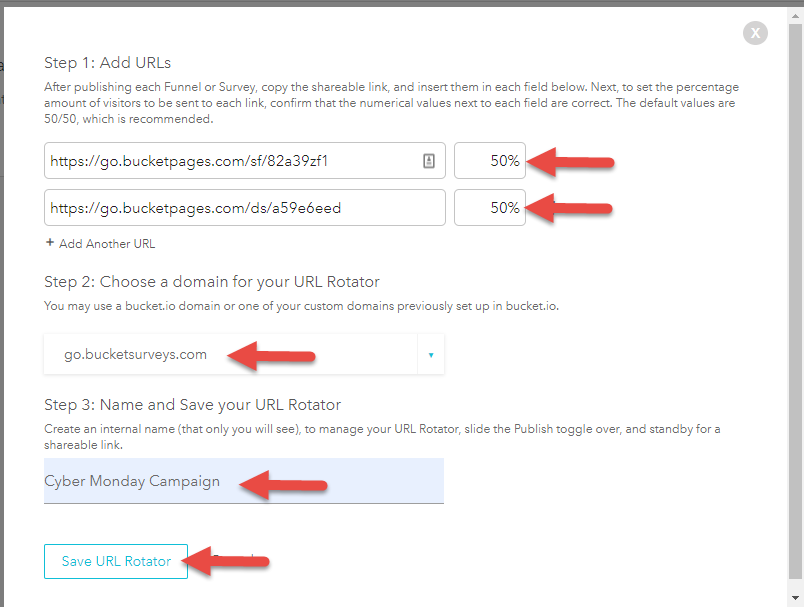
Step 5:
Copy the new link, and share.
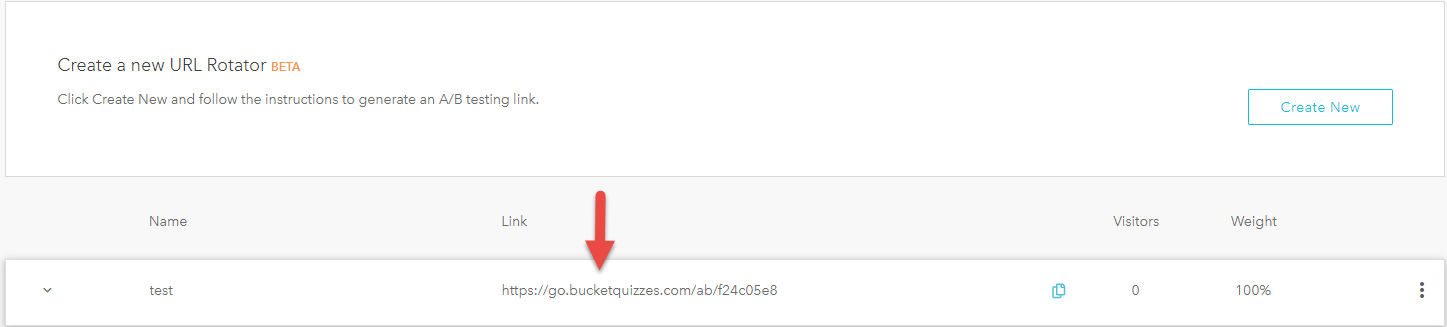
Related Articles
Testing connection between ESPs and bucket.io
The Integration between bucket.io and an ESP can be tested to assure that contact are passing correctly. Testing the Integration Open the direct Integration by clicking on Integrate or Edit. Click on Run Test button, located at the bottom of the ...Navigating Bucket.io - The Fundamentals
Learn where the most used elements of Bucket.io are located. The following video provides a high-level overview of the fundamental sections within Bucket.io.Integrate WebinarJam with Bucket.io
Integration Follow the steps below to add a WebinarJam integration with bucket.io: In WebinarJam: To integrate WebinarJam with bucket.io, it is necessary to first have the API Key on hand. If you do not have it available, please follow these steps ...Integrate EverWebinar with Bucket.io
Integration Follow the steps below to Add an EverWebinar Integration with bucket.io: In EverWebinar: To integrate EverWebinar with bucket.io, it is first necessary to have the API Key on hand. If you do not have it available, please follow these ...Integrate GoToWebinar with Bucket.io
Add GoToWebinar Integration Follow the steps below to Add a GoToWebinar Integration with bucket.io: Click on "Settings." Click on "Integrations." Drag the GoToWebinar Logo and drop it in the Integration area. Enter the GoToWebinar credentials Click ...