Adding "Other" Answer Text Box
Instead of adding an answer named Other, the option Add "Other" option can be enable in Radio and Check Box type of questions, this option generates a text box where further information may be added by someone taking the survey or funnel.
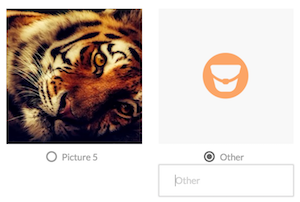
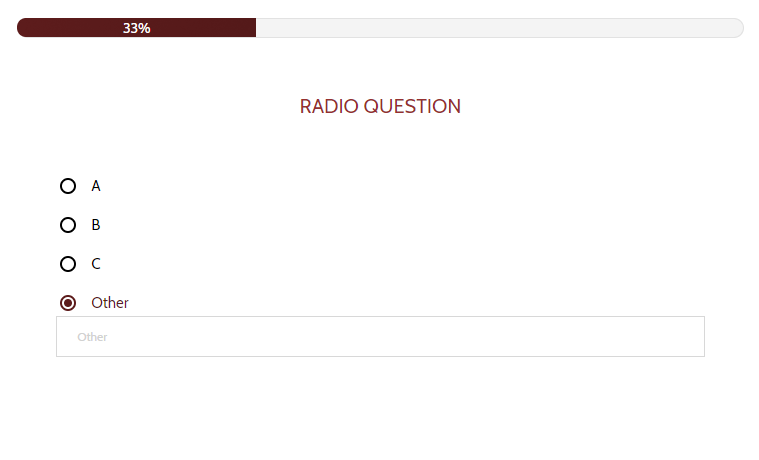
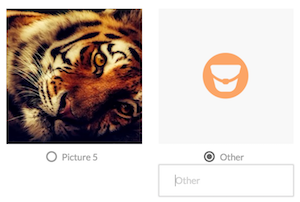
Enable the Add "Other" option
- Open or Create a Radio or Check Box question.
- Click the Add "other option check box.
- Click on save.
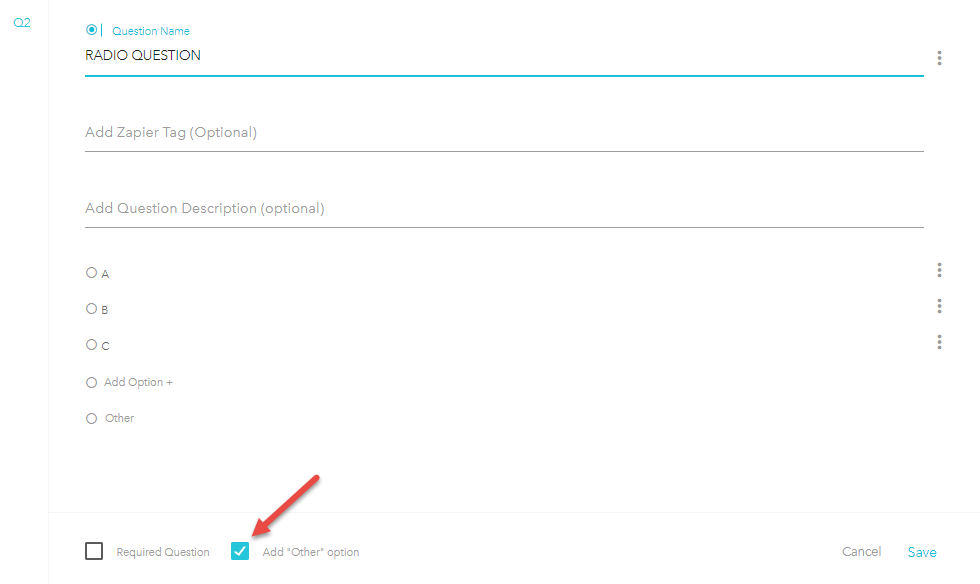
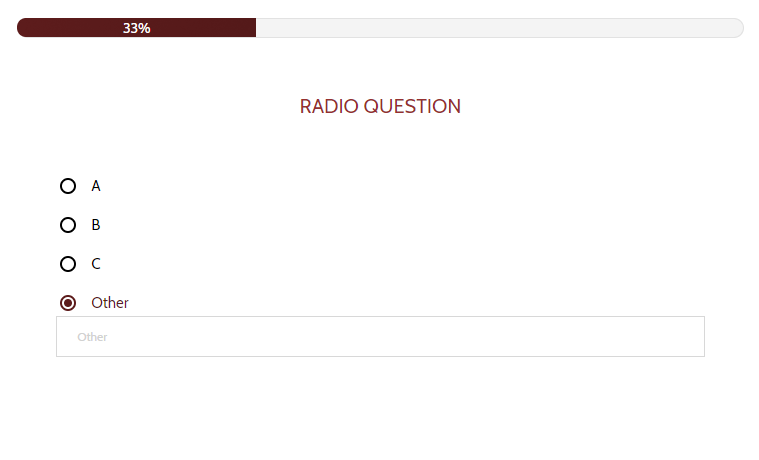
Related Articles
Build Questions in Quizzes
Bucket.io has four different types of questions Radio, Checkbox, Short text and Long text type of question. Radio Questions: Allows providing written responses, where the audience can only select one response. Checkbox Questions: Allows providing ...Adding images to questions
There are three types of questions; Short/Long text, Radio button, and Check box. Radio Buttons and Check Box types Questions Click the three dots located at the right-hand side of the question Click add image Drag en drop an image or do "Click ...Adding Images to Your Segmentation Funnels
1. Adding Images in The Build Section Welcome Page On the welcome page, you have the ability to either upload an image or input a video embed code. If you choose to use video, you will need to use the embed code from a 3rd party provider such as ...Basics of CSS in bucket.io - Content box
Advanced customization is a feature located at the Design Page, recommended for users with advanced developing skills since it is all about writing code, however if you are feeling adventurous rest assured you can reset it to the original format. ...Basics of CSS in bucket.io - Text Color
Advanced customization is a feature located at the Design section, and is recommended for users with advanced developing skills, since it requires writing code. However, if you are feeling adventurous and want to give it a shot, please know that you ...